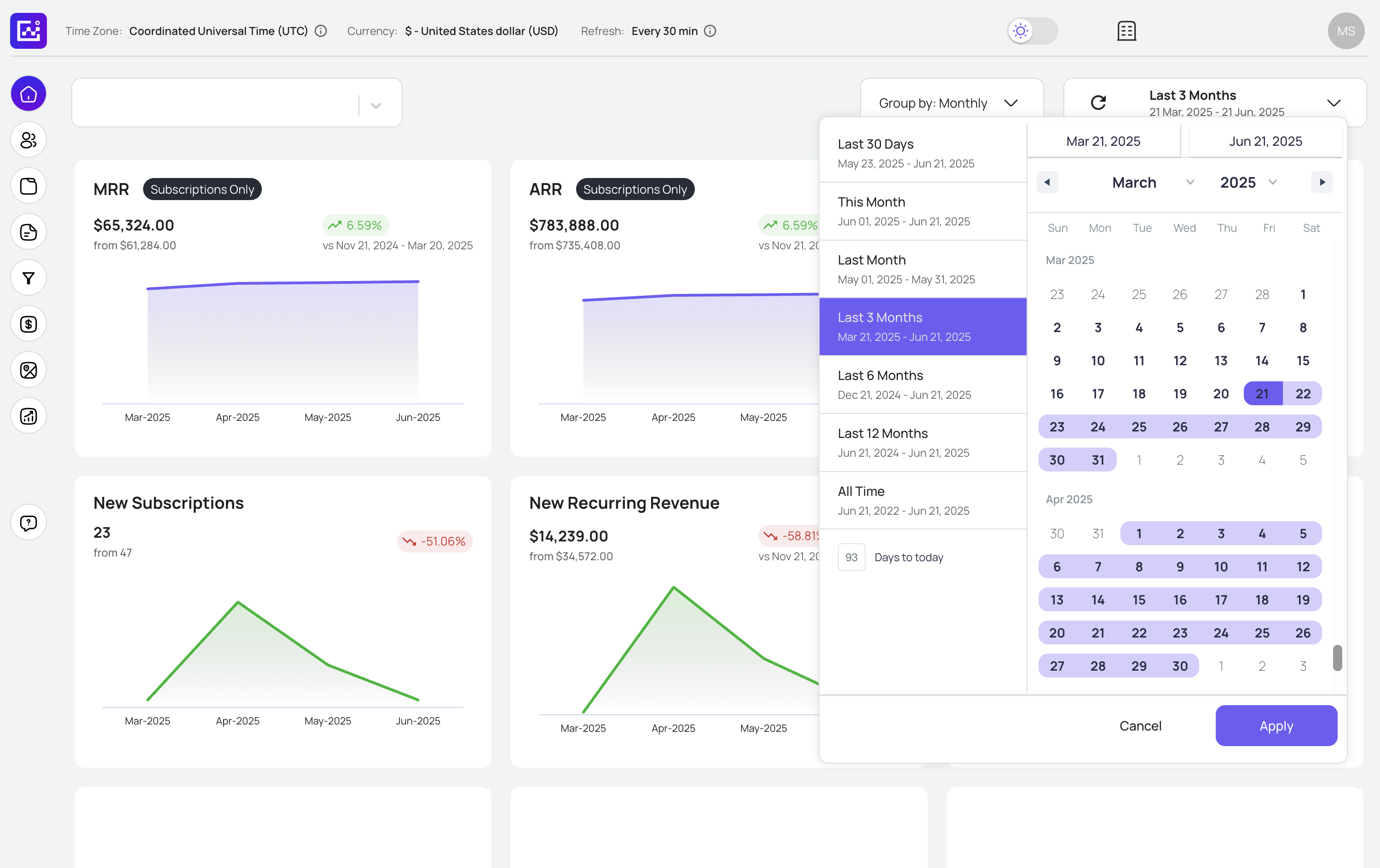June 27, 2025

If your business accepts PayPal payments, you have definitely tried using its dashboards. They show your account balance, recent transactions, and general activity, giving you a quick look inside.
It’s handy for keeping tabs on your cash flow, no doubt. But if you’re dreaming big and want to grow, those dashboards can feel like trying to drive a car with just a rearview mirror. You see where you’ve been, but where are you going?
You need more than a snapshot to expand your business. You require tools that save you time through automation, real-time metrics, and a means of connecting the dots across platforms. GrowthOptix, a potent PayPal analytics tool, can help with that. With AI-driven insights and automated PayPal reports, it takes your data to a new level. Ecommerce stores, SaaS startups, and subscription-based businesses can use this awesome platform.
This article provides a comprehensive comparison of PayPal dashboards vs GrowthOptix, examining their features, advantages, limitations, and ultimately, which solution is most suitable for your business needs.
Whether you’re a freelancer juggling a side gig or a SaaS founder chasing exponential growth, this guide will show you why revenue intelligence matters and how the right PayPal analytics tool can be a game-changer.
[Image: Screenshot of PayPal dashboard UI showing transaction history and balance overview]Caption: A glimpse of PayPal’s dashboard, showing a clean view of your transactions and balance.
Alt Text: PayPal dashboard screenshot displaying recent transactions and account balance for business users.
What Are PayPal Dashboards?
PayPal dashboards are the built-in tools you get with a PayPal Business account. They’re designed to keep things simple, giving you a clear view of your financial activity without drowning you in details. Here’s what you can do with them:
- Check recent transactions, like payments, refunds, or disputes
- Track your account balance and see when payouts hit your bank
- Export financial reports as CSVs or PDFs (manually, of course)
- Monitor refunds, chargebacks, and disputes in one spot
The dashboards break down into two main sections:
- Activity Tab: Think of it as a timeline of everything happening in your account: payments coming in, money going out, and any disputes popping up.
- Reports Tab: This is where you can generate and download transaction summaries or balance reports to dig a bit deeper.
The Pros of PayPal Dashboards
PayPal dashboards have some solid perks:
- Free and Easy: They come with your PayPal Business account at no extra cost.
- Real-Time Data: Your transactions and balances update instantly, so you’re never looking at stale numbers.
- Straightforward: Perfect for quick checks on daily activity, no tech skills required.
- Reliable: It’s PayPal, so you know it’s stable and secure.
For freelancers, small business owners, or anyone with basic needs, PayPal dashboards are a great starting point. They’re intuitive, don’t need any setup, and let you keep an eye on things from your phone or laptop.
The Limitations of PayPal Dashboards
But here’s the catch: PayPal dashboards are basic by design, and that simplicity becomes a problem when you’re trying to grow. Here’s where they fall short:
- No Deep Insights: You can’t slice your data by product, campaign, or customer type. It’s just one big list of transactions.
- Manual Everything: Want a detailed report? You’re downloading CSVs, cleaning them up in Excel, and building charts yourself. Every single time.
- PayPal-Only View: If you’re using Stripe or Shopify, PayPal dashboards won’t show you the full picture. You’re stuck stitching data together manually.
- No Future Planning: There’s no forecasting, trend analysis, or alerts for things like refund spikes.
- No Customization: You get PayPal’s default layout, and that’s it. No tailored dashboards or custom metrics.
For businesses that live and breathe data, these gaps are a dealbreaker. You’re spending hours on manual work when you could be strategizing or closing deals.
Why Businesses Need More Than a Basic Dashboard
Numbers without context are just clutter. PayPal dashboards tell you what’s already happened: sales came in, refunds went out; but they don’t tell you why or what to do next. In a world where every decision counts, revenue intelligence is your secret weapon for staying ahead.
Here’s why PayPal dashboards alone won’t cut it for growth-focused Ecommerce or SaaS:
- No Context for Decisions: You can’t break down revenue by product, region, or campaign, so you’re flying blind on what’s driving growth.
- Time Sink: Manual exports and spreadsheet gymnastics eat up hours that could be spent on marketing, product development, or customer service.
- Siloed Data: If you’re selling across platforms like Stripe or Shopify, you need a unified view to understand your business holistically.
- Reactive, Not Proactive: PayPal won’t flag a sudden refund spike or predict your cash flow, leaving you to spot issues after the damage is done.
A true PayPal analytics tool should do more than report the past. It should help you shape the future. That’s where GrowthOptix comes in.
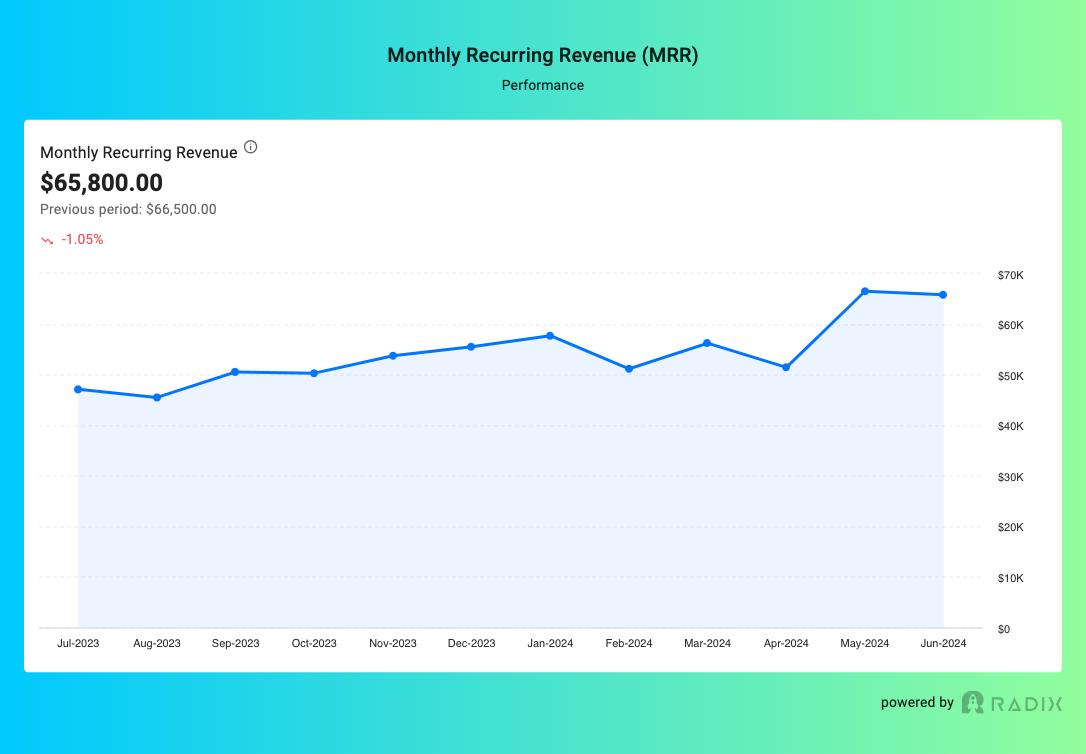
[Infographic: Side-by-side comparison of PayPal dashboards vs GrowthOptix features]Caption: PayPal dashboards vs GrowthOptix: A visual breakdown of features like multi-platform support and AI insights.
Alt Text: Infographic comparing PayPal dashboards and GrowthOptix features, including multi-platform support, AI forecasting, and automated reports.
What Is GrowthOptix?
GrowthOptix is a next-generation PayPal analytics tool that leaves PayPal dashboards in the dust. It’s built for online businesses that want to understand their revenue, optimize operations, and plan ahead with confidence.
By syncing with PayPal, Stripe, and more, it creates a single hub for all your revenue data, powered by AI to uncover insights you’d miss otherwise.
What GrowthOptix Does:
- Connects Everything: Pulls data from PayPal, Stripe, and other platforms into one dashboard.
- Tracks Key Metrics: Monitors sales, refunds, fees, churn, customer lifetime value (LTV), and more.
- Predicts the Future: Uses AI to forecast revenue and cash flow trends.
- Spots Issues Fast: Detects anomalies like sales drops or refund spikes and alerts you instantly.
- Automates Alerts: Sends updates via Slack, or Gmail so you’re always in the know.
- Customizes Your View: Build dashboards tailored to the KPIs that matter to you.
Example Dashboard Widgets:
- Revenue by product or service
- Monthly recurring revenue (MRR) growth
- Top customer segments by revenue or engagement
- Refund trends over time
- AI-powered forecasts for the next 30, 60, or 90 days
GrowthOptix isn’t just about dumping data on you; it’s about giving you insights you can act on.
Whether you’re fine-tuning ad campaigns, managing subscriptions, or planning stock, it’s like having a data analyst on speed dial.
Side-by-Side Comparison: PayPal Dashboards vs. GrowthOptix
Here’s how PayPal dashboards vs GrowthOptix stack up across key features:
Feature
PayPal Dashboards
GrowthOptix
Platform Support
PayPal only
PayPal, Stripe, and Shopify
Custom Dashboards
x
o
Revenue Forecasting
x
o (AI-powered)
Multi-Channel Reporting
x
o
Alerting (Slack,
WhatsApp)
x
o
Automated PayPal Reports
x (manual)
o
Attribution &
Segmentation
x
o (campaign, product, cohort)
Trend Detection &
Anomalies
x
o
Setup Time
0 minutes
less than 5 minutes.
PayPal dashboards are free and simple, but stick to basic, PayPal-only reporting. GrowthOptix brings a full suite of tools for businesses needing deeper insights and automated PayPal reports across multiple platforms.
Real-World Use Cases
Let’s see how PayPal dashboards vs GrowthOptix play out for real businesses.
Ecommerce: Kelly’s Beauty Store
Kelly runs a skincare brand selling direct-to-consumer.
She uses PayPal for international orders and Stripe for subscriptions. Before GrowthOptix, her accountant burned 5+ hours a week pulling data from both platforms, exporting CSVs, and wrestling with spreadsheets to create reports.
With GrowthOptix:
- Ana links PayPal and Stripe in under 3 minutes.
- She gets daily breakdowns of revenue by payment type (e.g., one-time vs. subscription sales).
- Dashboards show her top-selling products and best markets, guiding her marketing strategy.
- Slack alerts flag refund spikes, helping her catch issues like faulty batches early.
- Automated PayPal reports go straight to her team weekly, saving hours of work.
Impact: Ana’s team now focuses on launching new products and campaigns, boosting revenue by 12% in just two months.
SaaS Founder: Manfred’s Productivity App
Manfred runs a mobile app with subscriptions processed through PayPal.
He tracks monthly recurring revenue (MRR), churn, and customer lifetime value (LTV). With PayPal dashboards, he was stuck exporting data and crunching numbers manually, which was a headache and prone to mistakes.
With GrowthOptix:
- Daily MRR and churn forecasts keep Manfred in the loop on growth trends.
- He sees which subscription plans (monthly vs. annual) drive the most LTV.
- AI alerts him via email when churn hits a threshold, so he can act fast.
- Custom dashboards track revenue by acquisition channel, like ads or referrals.
Impact: Manfred tweaked pricing and cut churn, lifting revenue by 15% in three months.
Agency: Cesar’s Digital Firm
Cesar’s growth marketing agency invoices clients via PayPal and Stripe and pays contractors weekly. PayPal dashboards made it tough to track revenue per client or spot late payments without manual work.
With GrowthOptix:
- Manuel tracks client revenue and team profitability in one dashboard.
- Real-time alerts for unpaid invoices cut late payments by 20%.
- Weekly automated PayPal reports wow clients in meetings, showing campaign ROI.
- Custom widgets track contractor payouts alongside client income.
Impact: Manuel’s agency runs smoother, with stronger client relationships and better cash flow.
[Image: GrowthOptix dashboard showing revenue by product and MRR trends]Caption: GrowthOptix dashboard highlighting revenue by product and MRR trends for smarter decisions.
Alt Text: GrowthOptix dashboard screenshot showing revenue by product, MRR trends, and AI-powered insights for business growth.
How to Set Up GrowthOptix with PayPal
Getting GrowthOptix up and running is a breeze. Here’s how it works:
- Head to growthoptix.ai and sign up with your email.
- Connect your PayPal account securely via an encrypted API.
- Pick the KPIs you care about—revenue, refunds, MRR, you name it.
- Customize your dashboard or use a pre-built template.
- Get insights delivered to your dashboard, Slack, WhatsApp, or email.
[Video: GrowthOptix onboarding demo showing PayPal connection and dashboard setup]
Caption: See how easy it is to connect PayPal to GrowthOptix and start tracking revenue in minutes.
Alt Text: Video demo of GrowthOptix onboarding process, showing secure PayPal connection, KPI selection, and custom dashboard setup.
Bonus: Adding platforms like Stripe or Shopify is a one-click job, so you can scale effortlessly. The whole setup takes about 5 minutes, and you don’t need to be a tech wizard. GrowthOptix does the hard work for you.
Revenue Forecasting with AI: How It Works
What sets GrowthOptix apart is its AI-powered forecasting. While PayPal dashboards only show you the past, GrowthOptix looks ahead, using machine learning to analyze your revenue history, seasonal patterns, and market trends. Here’s what you get:
- 30, 60, or 90-Day MRR Forecasts: Plan your cash flow and investments with confidence.
- Refund Predictions: Spot potential issues before they hit your bottom line.
- Sales Drop Alerts: Catch sudden declines fast so you can dig into the cause.
- Smart Recommendations: Get tips on when to boost marketing, tweak pricing, or adjust stock.
The AI is trained on your specific data, delivering forecasts with over 90% accuracy that update in real-time.
For example, an ecommerce store might use GrowthOptix to predict holiday sales and stock up accordingly, while a SaaS business could forecast churn to improve retention. It’s like having a crystal ball for your revenue.
A Tool for Every Business Size
Wondering which tool is right for you? Here’s a quick guide for PayPal dashboards vs GrowthOptix:
Business Type
Should Use PayPal?
Should Use GrowthOptix?
Freelancer
o
o (for trend alerts)
Solopreneur
o
o
Ecommerce Brand
x
o
SaaS Company
x
o
Marketing Agency
x
o
Course Creator
x
o
- Freelancers and Solopreneurs: PayPal dashboards work for basic tracking, but GrowthOptix’s alerts and automated PayPal reports save time and catch problems early.
- Ecommerce, SaaS, Agencies, and Course Creators: GrowthOptix is a must for multi-platform businesses needing segmentation, forecasting, and automation to grow fast.
Common Questions (FAQs)
- Does PayPal offer automated analytics?
Nope. PayPal dashboards require you to download reports manually, which can eat up hours. - Can GrowthOptix work with just PayPal?
Yup, it’s great on standalone PayPal but even better when you add platforms like Stripe or Shopify. - Is GrowthOptix secure?
Totally. It uses encrypted API connections and never stores your PayPal credentials. - Can I try GrowthOptix before paying?
You bet. A 14-day free trial lets you test it without a credit card. - Can I track custom KPIs?
Absolutely. GrowthOptix lets you monitor whatever matters, from revenue to refund rates. - How does GrowthOptix handle multi-currency transactions?
It converts transactions to your preferred currency and breaks down insights by region or currency. - Can I share dashboards with my team?
Yes, GrowthOptix makes it easy to share dashboards and automated PayPal reports via secure links or email.
Check out PayPal Developer for more on secure API integrations.
Pricing Comparison
Here’s how PayPal dashboards vs GrowthOptix compare on cost and value:
Tool
Cost
Value Provided
PayPal
Free
Basic reporting, manual exports
GrowthOptix
From $/mo
Advanced analytics, AI insights, and automated PayPal reports
ROI Example: If GrowthOptix saves you 4 hours a week on reporting and prevents a 10% refund spike, it pays for itself. For bigger businesses, optimizing campaigns and forecasting revenue can mean thousands in extra profit.
Final Thoughts: Which Tool Is Best for You?
So, PayPal dashboards or GrowthOptix? It depends on your goals and scale:
Stick with PayPal dashboards if:
- You only use PayPal for payments.
- You’re running a small side hustle with basic needs.
- You’re okay with manual spreadsheets and don’t need deep insights.
Choose GrowthOptix if:
- You sell across platforms like PayPal, Stripe, or Shopify.
- You want real-time insights, custom dashboards, and automated PayPal reports.
- You need AI forecasting to plan for growth.
- You’re serious about scaling and saving time.
Want to know my quick conclusion?
PayPal dashboards are great for looking back at what happened. GrowthOptix shows you where you’re going, with AI insights and automated PayPal reports to help you grow smarter.
Start your 14-day free trial at growthoptix.ai
No credit card needed. Connect PayPal in seconds and unlock the revenue intelligence your online business needs to thrive.